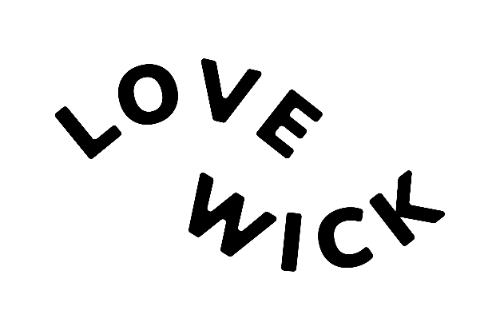CONTACT US
We’re a small, passionate team, and we want to help! Don’t hesitate to reach out with questions, feedback, or stories about how Lovewick fits in to your life.
GENERAL INQUIRES
PRESS
SUPPORT
Support Related FAQs
No, your partner doesn’t have to download Lovewick, but it is highly recommended. Couples where both people use the app and are “paired” together tend to get the most out of Lovewick, but you can certainly download the app and use it on your own to get some great questions and ideas for deepening your relationship.
If you or your partner are having trouble pairing on Lovewick, please send an email to support@lovewick.com from the email address tied to your account, and cc the email address for your partner, too! That helps us troubleshoot and manually pair you on our side if necessary.
If you and your partner break up, you have two options. To get started, open Lovewick and navigate to Settings (the gear on the Home tab) > Account & Pairing. You’ll then see the two options: Reset account, or Delete account.
Reset Your Account
To completely reset your account and create a fresh Lovewick experience, select Reset account from these options. This action resets everything inside your account, including memories, your FMNs profile, and wishlists with any date ideas you’ve saved.
Delete Your Account
Account deletion is permanent. If you decide to Delete your account, any personal information tied to you will be permanently erased, and you will not be able to access or recover it again in the future (ex: if you possibly get back together). If there’s a chance that you want to access this data in the future, it’s recommended you reset your account instead of deleting it.
Whatever you decide, we’re sorry if your heart is hurting and wish you the best.
If you invite a partner to join you on Lovewick, they enter your pairing code, and you successfully confirm their pairing request, they will inherit any progress you’ve made using your phone including quiz answers, question cards, FMN profiles, and date ideas saved. In other words, Lovewick becomes a collaborative experience after you pair, where everything you write or save is visible to your partner unless you explicitly set the visibility to “Only me”. This ability to change visibility can be super handy when planning surprise dates, making lists of things your partner mentions for future gift inspiration, or writing down forget-me-not relationship reminders that you don’t necessarily want them to know about (ex: that relative’s name that you keep forgetting!)
If you’d prefer to start fresh before inviting a partner to join you, you can always reset your account under Home > Settings > Account & Pairing > Reset account. However, be aware that this action will reset everything in your account including memories, date ideas, or notes you’ve saved.
When people choose to pair on Lovewick, they experience a single, collaborative relationship profile. The information initially in this relationship profile is determined by the pairing code used to pair. In this case, if your partner invited you to join them on Lovewick and provided their unique pairing code, you used their pairing code and requested to pair with them, and then they approved that pairing request, you become a collaborator on the relationship profile that they’ve already set up, replacing any profile or information you had saved prior to successfully pairing.
Why does this happen? There can only be one source of truth upon pairing as far as data is concerned. For instance, if your partner drew a question card and wrote their answer, but you had already deleted that card, things quickly get complicated! To keep things clear and simple, any progress you make before “joining” your partner’s relationship profile will be lost upon pairing. We encourage you to play around or just wait until your partner confirms your pairing request before spending a lot of time-saving memories or writing notes so you don’t lose information. For further information or support, please email us at support@lovewick.com.
You can absolutely use Lovewick if you’re polyamorous or consensually non-monogamous, but we admittedly have room to grow in this area! Because of technical limitations, the ability to “pair” and have a shared, collaborative experience is currently limited to two people. That said, there are workarounds if you are in multiple dyadic (two-person) relationships, or if you are in a relationship with more than two people (ex: triad).
For multiple dyadic relationships, we recommend using different email addresses or using the (+) trick on your Gmail account to create siblings of your main email account: for example, johndoe+jane@gmail.com for a relationship with Jane and johndoe+alex@gmail.com for a relationship with Alex. Push notifications won’t be perfect, but you will be able to sign in and out of your various relationship profiles because technically they are tied to different accounts of yours.
For a polyamorous relationship in which there are more than two people, we recommend using one account with one unpaired relationship profile. You can all share the same login credentials (so you can access and edit from any of your phones), and under the Forget-me-not tab, you can create profiles for all the individuals in your relationship. If multiple people are trying to edit something at the same time, you might experience someone “saving over” someone else’s action, but for the most part, you’ll all be able to add memories, draw question cards, browse date ideas, and much more.
We appreciate your patience and understanding as we try to improve the polyamorous experience, and you’re welcome to reach out with feedback at any time to support@lovewick.com.
Yes! Lovewick can be used if you’re single or casually dating and just want to take advantage of features inside the app. You can use the couples card game to spark meaningful conversations with friends or on the first few dates with someone new. You can use the date idea library to impress people you’re seeing who seem game for a non-traditional date or even to test date activities out with friends. Finally, you can create “Forget-me-not” profiles for friends or each of the people you’re dating, even before anything is official. Even some of the most intentional and well-meaning daters get overwhelmed using modern dating apps; it’s easy to feel mixed up with so many messaging threads and simultaneous conversations.
All this said, be mindful that the Lovewick app experience is designed primarily for couples to share. So, if you decide to pair with a partner later, recognize that any information inside your account will either be lost when you use someone else’s pairing code to join them, or shared with someone who you invite with your pairing code to join you if you don’t reset your account first.
To start fresh with a partner, and avoid the accidental sharing of potentially sensitive information (photo memories, FMN profiles, question notes), reset your account under Home > Settings > Account & Pairing > Reset account.
Lovewick does not share any personal information with third parties for their own marketing purposes. We think it’d be quite shady to share information about your relationship (that can be intimate and personal!) with third parties for their gain, without your consent. That said, we do link out to third party products and services (like restaurants, hotels, concert tickets, and events) that you can choose to click on if you find them valuable. If you click on those links and end up buying something, we may earn a small commission, but again, none of your relationship data is being shared. For more information, please check out our Privacy Policy, Cookie Policy, and Terms of Service.